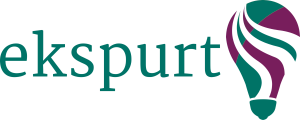Using the Photo Upload Email Feature
Ekspurt has a very unique feature that allows you or your client to email photos to be added to a website. This allows anyone to quickly and easily add images from any device right to the site's Image Library without logging into the site. It's perfect for people who are constantly on the go and want to email photos from their smartphone to the website.
Here's how it works:
Locate the site you want to send images to from your Ekspurt dashboard, and click "Site Details".
On this page, you'll see a "Photo Upload Email Address" that is unique to this site. Any photos that you or your client email to this address will be automatically added to the site's Image Library.
Note: The image(s) that are sent to this email address will not be posted to the site, they will only get added to the Image Library. Someone would still need to login to the site to post the images from the Image Library to the site.
The best part: this feature supports emailing multiple images in one email. However, your email service may have limits to the number of photos you can send in one email.
**It may take several minutes for the images to show in the Image Library, so be patient**