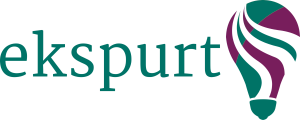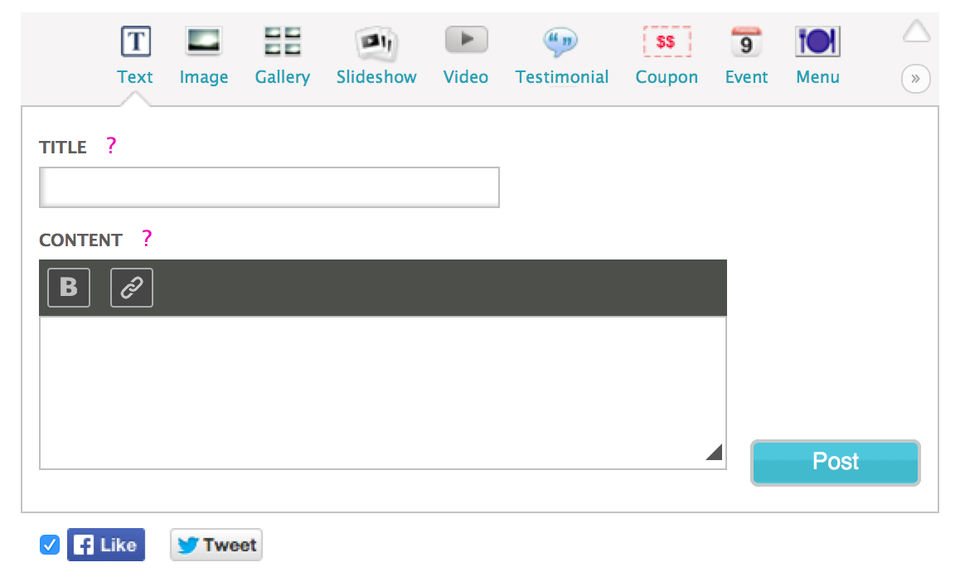Remove "Like" and "Tweet" Icons from Posts
To remove the "Like" and "Tweet" icons from individual content posts use the check-box within the content editor.
In addition, you can remove all "Like" and "Tweet" icons from within the Dashboard. Simply click “edit” next to the site name, then look for the option “Show social sharing tools by default” and uncheck that box. Click Save.