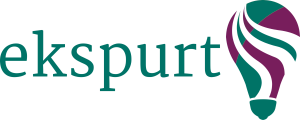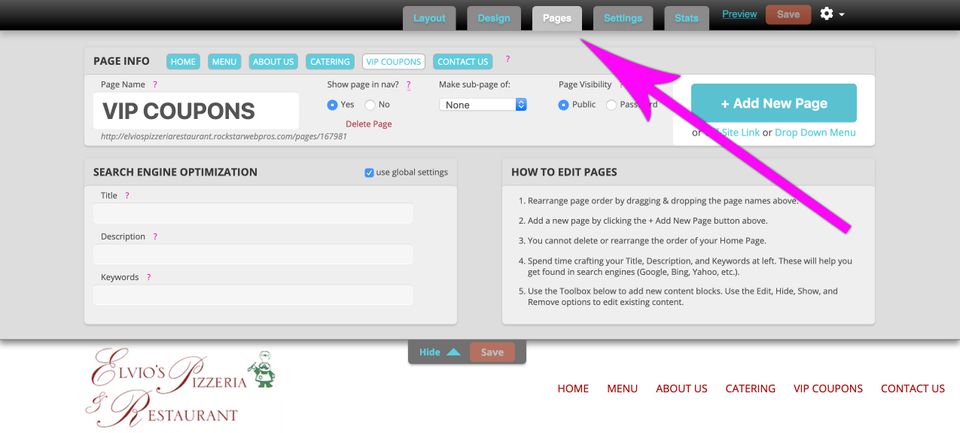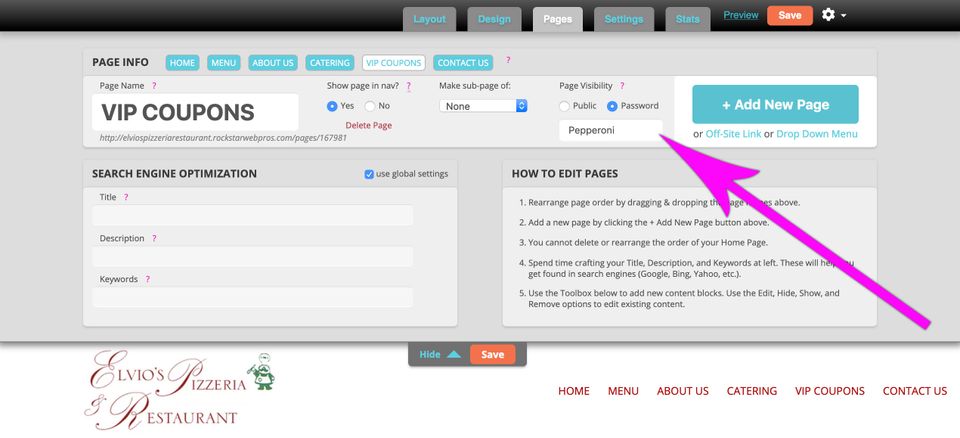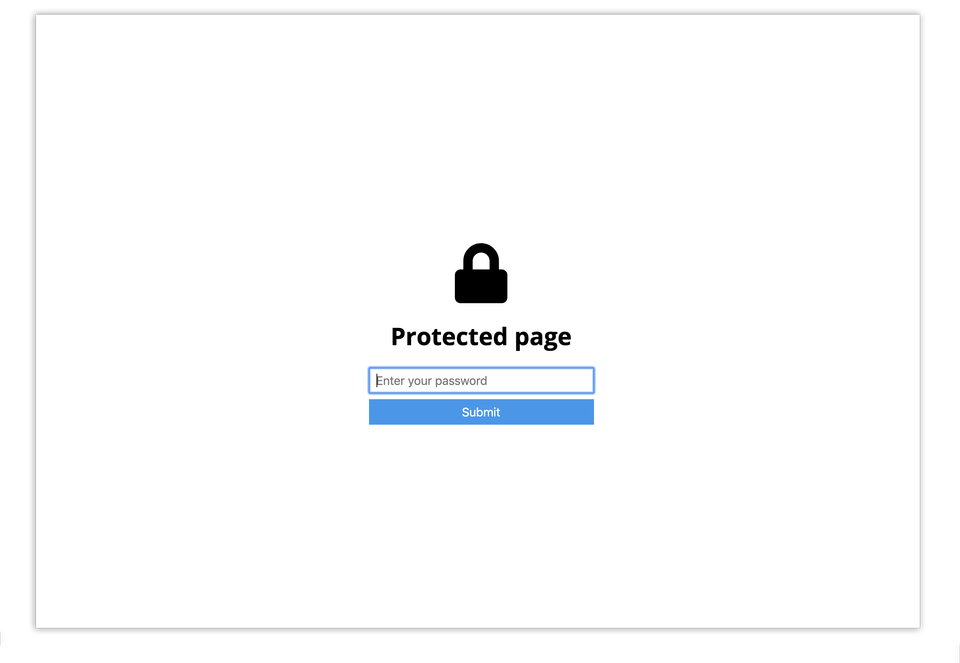Password Protected Pages
You can create password-protected pages on your site from within the Pages tab. You may want to password-protect a page because you want to restrict access to this page to only certain people. Only people with the correct password will be able to access password-protected pages.
STEP 1 - Go to the Pages Tab from within the editor and choose the page you want to Password Protect.