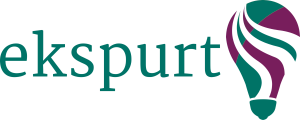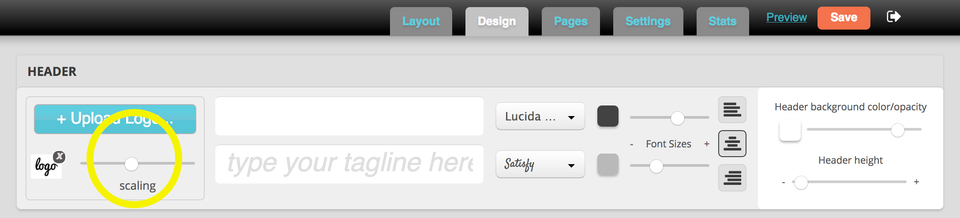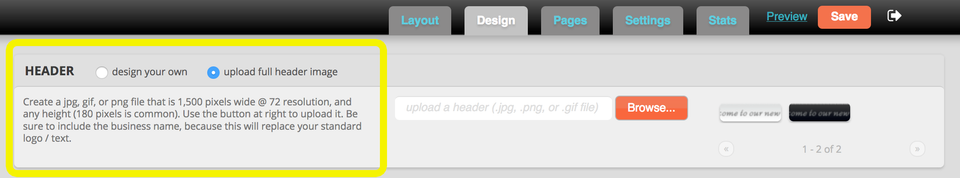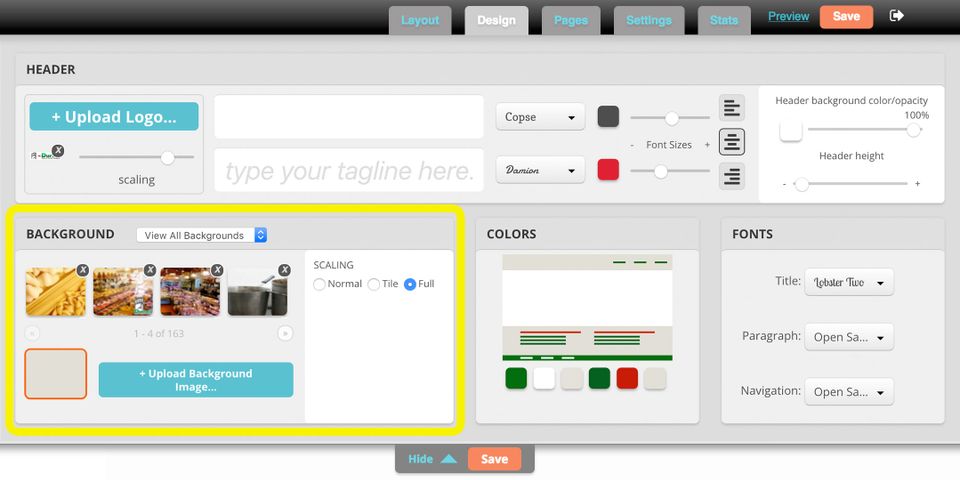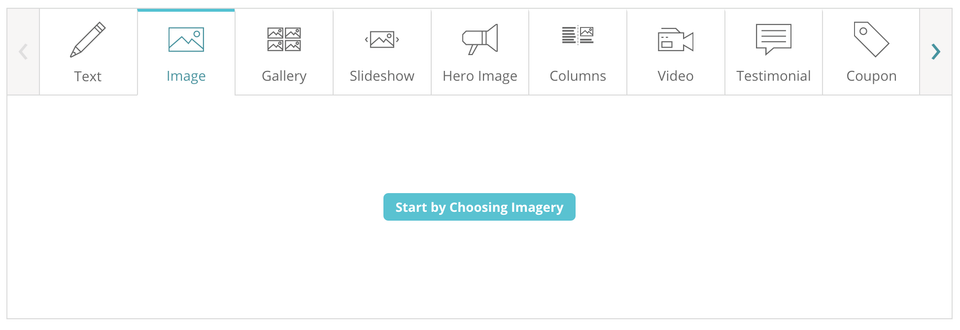Content Creation Toolbox - You can add images to your sites using several different Post Types:
Image Post - you can upload images up to 10MB - we'll display the image in the same proportions you uploaded it, but we size it down for faster loading.
Gallery Post - you can upload images up to 10MB - the images will be displayed smaller in the post but when the user clicks and zooms on any of the images, they will display full size in original proportions.
Slideshow Post - you can upload images up to 10MB and any dimensions, but if you would like all the images to be the same size and fill the entire content area, then they will need to be cropped to a uniform size with 11: 5 proportions. (11: 5 proportions simply means the width of the image needs to be 2.2 times larger than the height). Here are our suggested image sizes to ensure the best resolution on all screens:
- Standard Slideshow Image: 960 pixels wide x 435 pixels tall
- Full-width Slideshow Image: 1870 pixels wide X 850 pixels tall
Hero Post & Row Backgrounds - We recommend uploading an image that's about 1,500 pixels wide by about 1,000 pixels tall. The maximum size we will display a background image at is 1,920 pixels wide. If a larger image is uploaded, we automatically resize this image down to 1,920 pixels wide. If you upload an image that is too small, the image can appear pixelated.
Menu Post - you can upload images up to 10MB - we’ll display the image in the same proportions you uploaded it, but we size it down for faster loading.