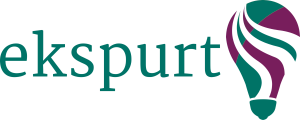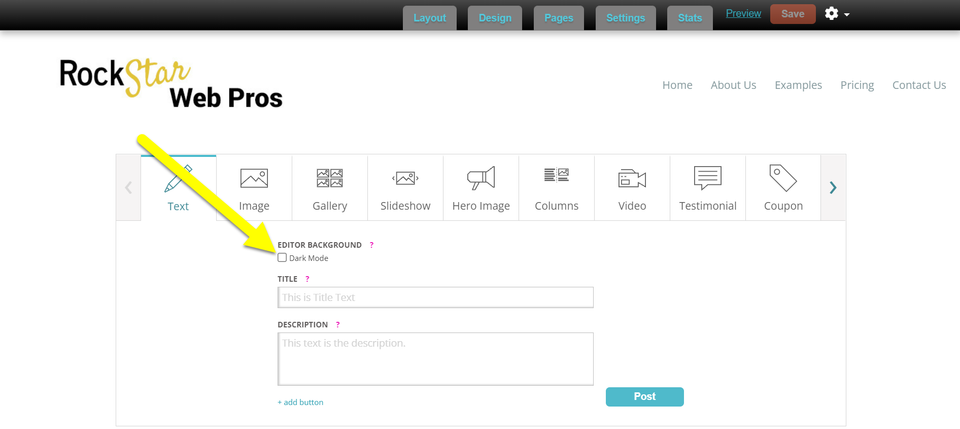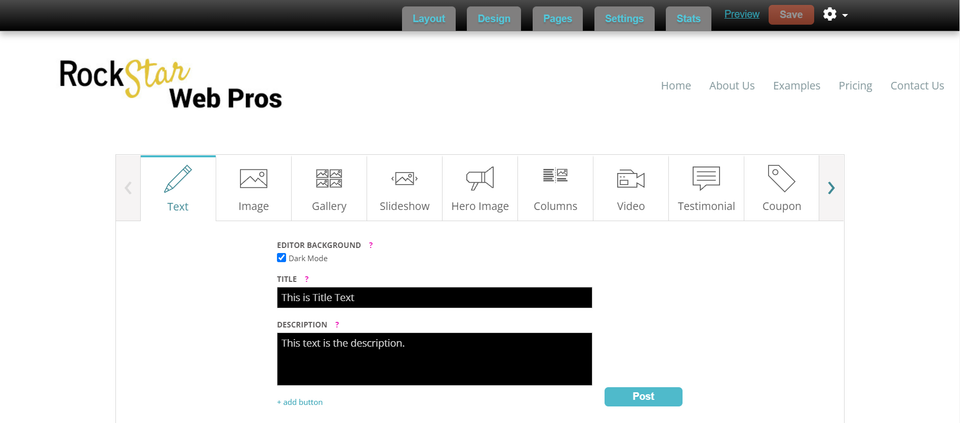How to Turn on Dark Mode in the Editor
The Dark Mode option makes it easier to see & edit lighter color text when editing your website content. You can turn it on on a post-by-post basis. Here's how...
STEP 1 - Select the "Dark Mode" option when creating or editing a new post.