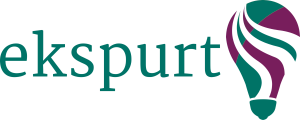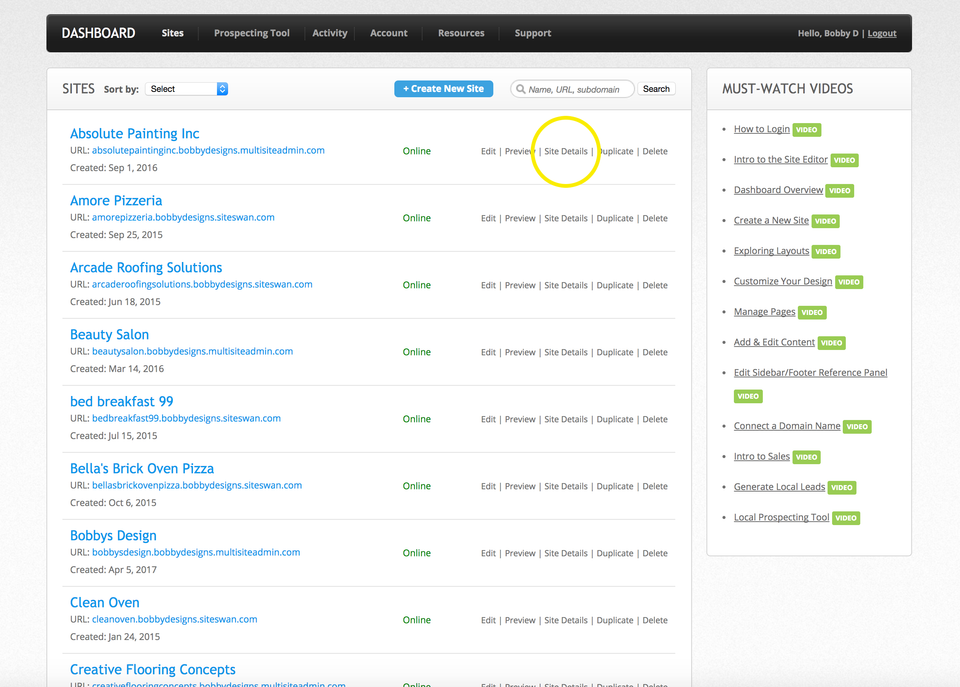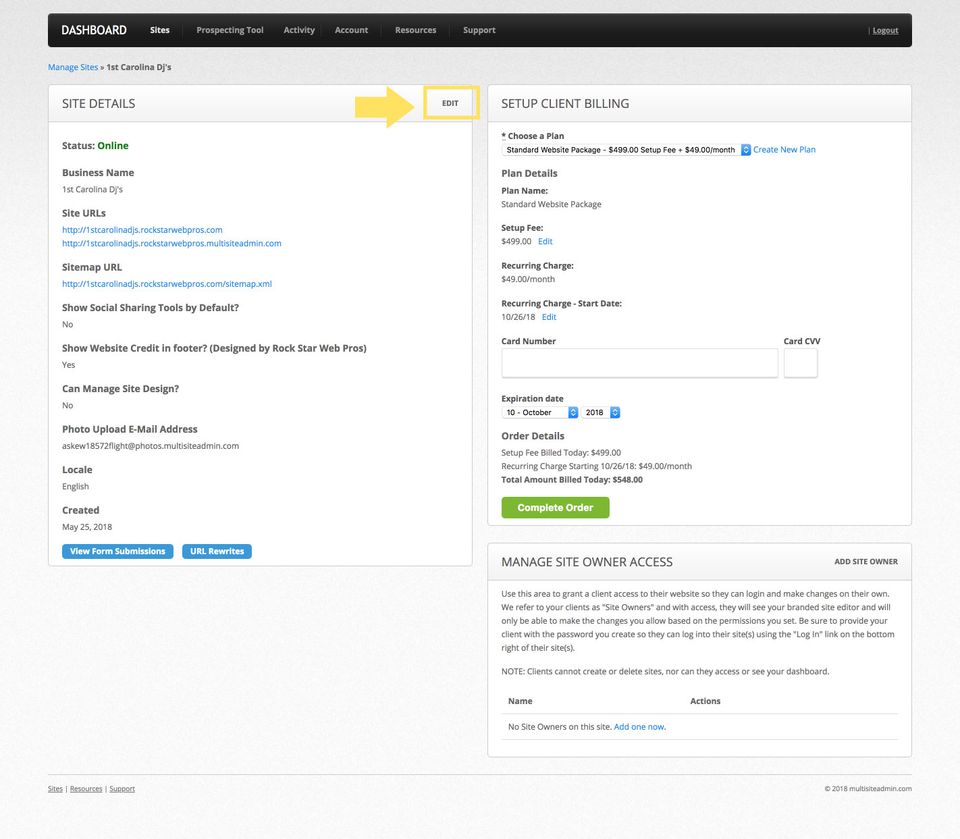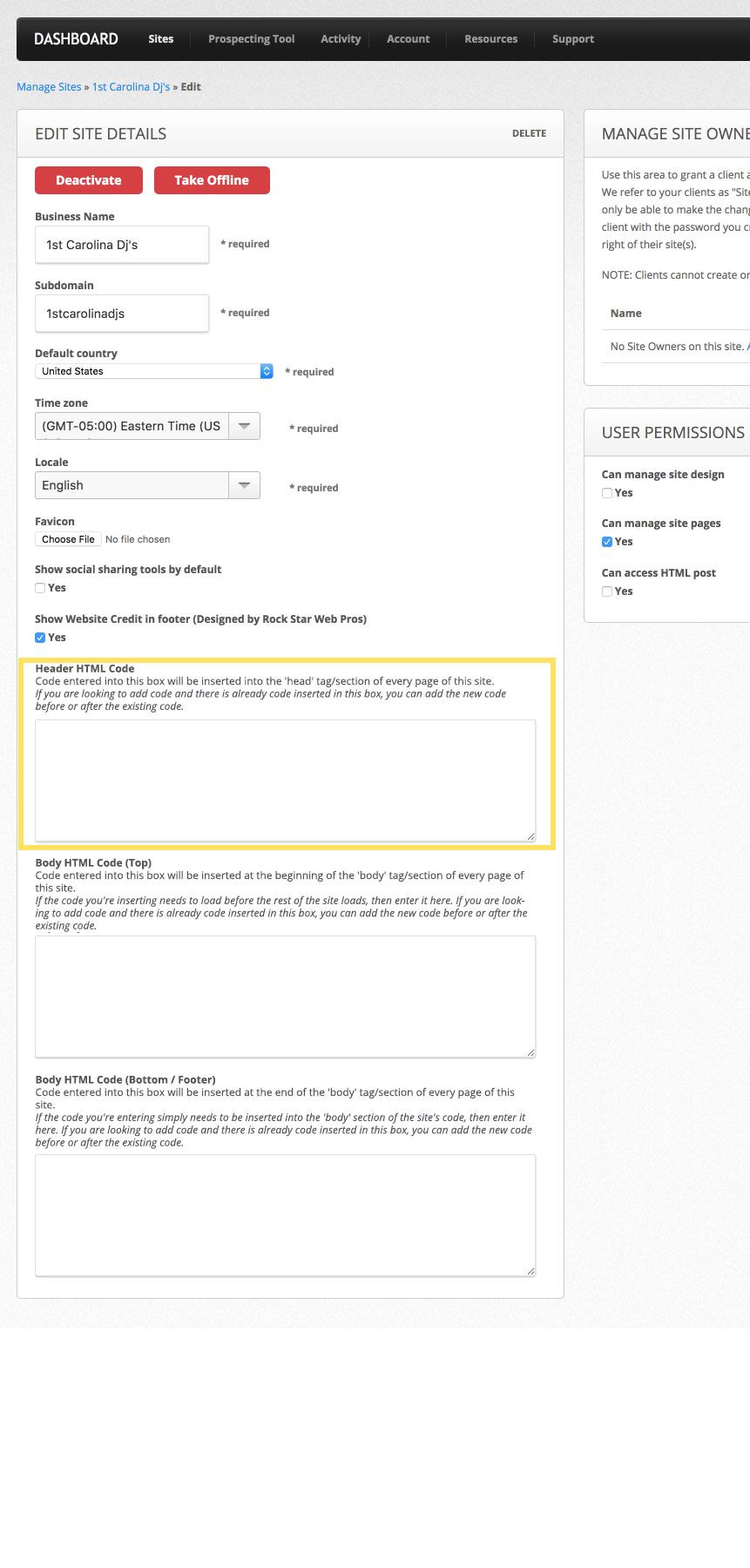How to Add Google Translate to a Website
The Google Translate Tool allows your website visitors to convert the content of your website from English to their preferred language. Here's how....
STEP 1
Copy the code in blue below in it's entirety...
<div id="google_translate_element"></div><script>
function googleTranslateElementInit() {
new google.translate.TranslateElement({
pageLanguage: 'en'
}, 'google_translate_element');
}
</script><script src="//translate.google.com/translate_a/element.js?cb=googleTranslateElementInit"></script>
STEP 2
Go to the "Site Details" page of your website.