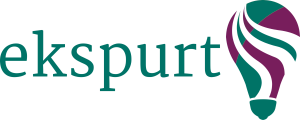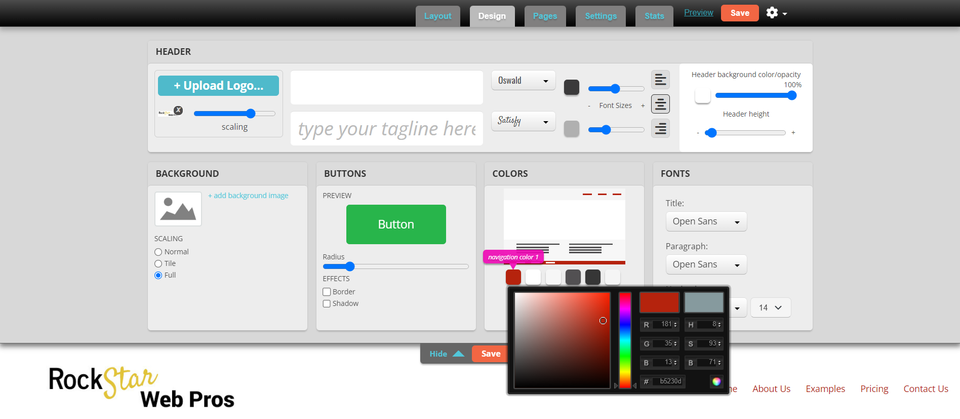Choosing Colors
From the Design Tab, you can customize the entire color palette for your site to get just the right look you are going for. Create your own custom color palate by selecting a swatch and using the eyedropper to find the desired color. This palate will control the colors of the navigation bar, navigation text, sidebar background, sidebar text, sidebar headings, and site background. Be sure to click “Save" when finished.