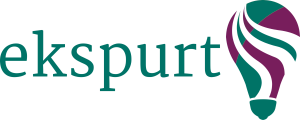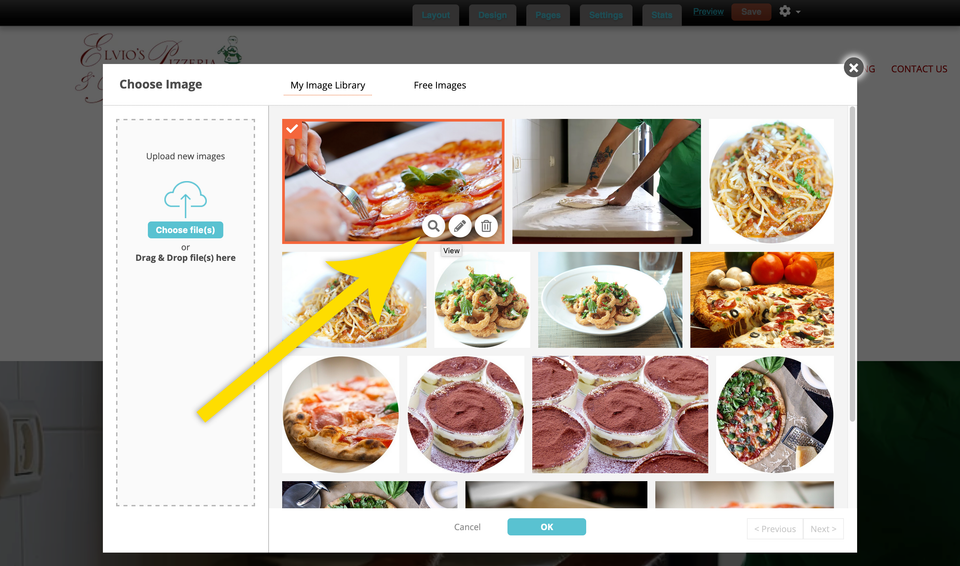Adding Image Captions & ALT Tags
Image Captions are the visible text that visitors see underneath images when they are enlarged. Image ALT Tags are used “behind the scenes” and are added to the HTML of a site. Since search engines like Google can’t visually "see" an image, ALT Tags provide a text alternative to help search engines properly identify and index photos on your site for better search results. Here's how to add both Image Captions & ALT Tags to images on your site.
STEP 1
Hover over any photo in your image library and click the "View" icon.